We are witnessing an explosion in the number, type, and mix of smart devices in our business environment, driven by mobility, remote work, and the adoption of digital transformation initiatives. However, these devices come with their own set of security risks and challenges, creating a larger attack surface to manage and control. With examples of hackers targeting corporate applications through employees’ phones, cyber attacks disrupting computer systems, or the famous Mirai botnet that compromised hundreds of thousands of connected devices within a short span of time—the rapid increase in connected devices has made it imperative for organizations to take necessary measures for safeguarding critical assets from evolving device-initiated threats.
Why isn’t just device visibility enough?
More often than not, visibility acts as the fundamental first step for identifying potential threats and incidents. Many tools provide visibility into limited device attributes, which are not enough to enforce granular policies. Organizations seek details, such as the number of corporate devices connecting per day, number of devices with clients disconnected, the deployment of clients over time, devices running with current client versions, etc. Security practitioners must delve deeper into the identified devices to bolster the overall security stance and efficiently mitigate risks.
Introducing the Device Client Dashboard
Netskope Advanced Analytics makes device data collection available for analysis through the latest Device Client Dashboard. The dashboard helps customers to understand and manage the Netskope Client deployment in their environment.
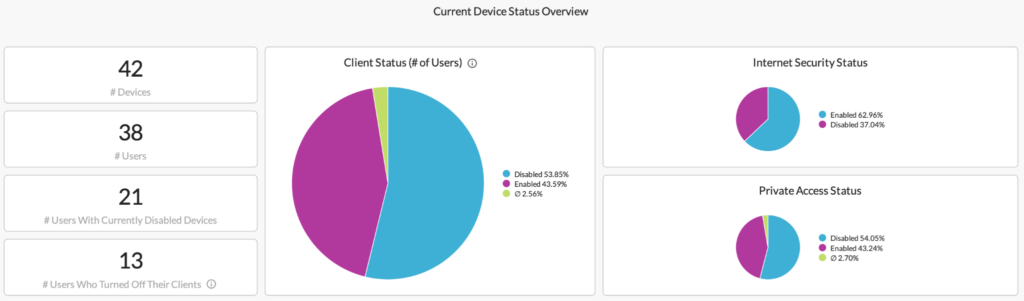
Some of the key metrics captured by the dashboard, along with drill-down capabilities, include:
- Getting an aggregated view of the number of corporate-managed devices that have installed the Netskope client, and insights into the status of devices with the client software enabled, disabled, or uninstalled
- Understanding the trends of client version update over time and determining how many devices are on unsupported, supported or golden release versions
- Identifying devices disconnected for a long period of time
- Investigating and troubleshooting user client activity by leveraging historical data
Business value to customers
Enhanced device security posture
Ensure the user devices are running on a supported version of the Netskope client, thereby reducing the risks posed by outdated clients.
Comprehensive risk insights
Provide a single-pane-of-glass view of devices with the client installed. Get an aggregated view of all clients installed in the organization and understand high-level trends, such as how many devices are installed with the Netskope client or how many devices have the client turned on. Additionally, detect risks such as getting a low count of connected corporate devices, seeing too many devices with clients disabled, or too many error statuses for a particular device.
Compliance with corporate policies
Report on non-compliant devices based on connectivity status, device classification, and shared status. Have a tighter grip over the corporate devices and ensure adherence to the corporate security policies, global data protection regulations, and other compliance requirements.
Conclusion
Exercising greater control over the devices helps in reducing the attack surface in an organization. If you can’t see a risk, you can’t define guardrails to defend against it. The Device Client dashboard allows you to gain a comprehensive view of what your Netskope client deployment looks like, identifying any gap and having the necessary information to address those gaps.
Explore through our community page’s dashboard gallery for additional Advanced Analytics dashboards.




 Back
Back 






















 Read the blog
Read the blog